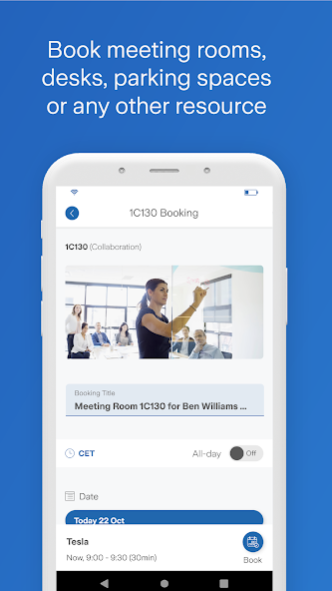One Zurich for Employees 1.1.3668
Free Version
Publisher Description
The One Zurich app is for employees, visitors and contractors and is your perfect workplace companion, helping you get through your day as easily as possible. The following features are available in this current version:
1) Access to useful global, regional and building information.
2) Useful visitor information that will help you arrange travel to a Zurich building and help you get familiar with the local visitor policies.
3) Book a resource in any of the currently supported buildings using our sophisticated scheduling tool.
4) Familiarise yourself with the layout of a Zurich building, view floorpans and access detailed information about the various rooms and spaces in the building.
5) Local travel information and live departures.
6) View the events calendar for a building and see where events are taking place.
7) View FAQs and send new questions to your local support teams.
8) Provide feedback about the local services, amenities and office environment.
9) Register for digital access (supported buildings only).
10) Many more features and modules are in the pipeline and coming soon.
About One Zurich for Employees
One Zurich for Employees is a free app for Android published in the Office Suites & Tools list of apps, part of Business.
The company that develops One Zurich for Employees is Zurich Insurance Company Ltd.. The latest version released by its developer is 1.1.3668.
To install One Zurich for Employees on your Android device, just click the green Continue To App button above to start the installation process. The app is listed on our website since 2022-06-10 and was downloaded 1 times. We have already checked if the download link is safe, however for your own protection we recommend that you scan the downloaded app with your antivirus. Your antivirus may detect the One Zurich for Employees as malware as malware if the download link to com.zurich.places is broken.
How to install One Zurich for Employees on your Android device:
- Click on the Continue To App button on our website. This will redirect you to Google Play.
- Once the One Zurich for Employees is shown in the Google Play listing of your Android device, you can start its download and installation. Tap on the Install button located below the search bar and to the right of the app icon.
- A pop-up window with the permissions required by One Zurich for Employees will be shown. Click on Accept to continue the process.
- One Zurich for Employees will be downloaded onto your device, displaying a progress. Once the download completes, the installation will start and you'll get a notification after the installation is finished.